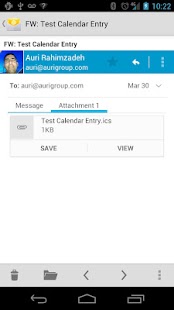ICS, vCalendar, iCal Importer 1.4.1
Paid Version
Publisher Description
Android does not natively support opening ICS, iCal, iCalendar, or Microsoft Outlook vCalendar files. This can be very annoying when you receive a calendar invite and can't add it to your calendar.
ICS Importer solves this. Simply download the ICS attachment and click View from your favorite Android email client and the entry will be imported into your calendar.
Supports iCal, ICS, vCalendar, Microsoft Outlook, iCalendar entries. Basically, any file that ends with .ics will work as long as it follows the vCalendar format.
Features
* Supports Outlook "auto update," so you can respond to an invite with Accept or Decline and it will auto-update the sender's calendar. Simply press the "Accept & Import (Outlook)" button.
* Supports locations, multiple recipients, accepting and declining events in both Outlook and iCalendar format.
Note: Outlook response emails will come from noreply@auri.mobi. This is an Android limitation to how mail is sent - otherwise you would have to enter your username and password. If you want that feature, let me know and I'll add it. :)
I wrote this out of necessity and have spent a good deal of
time making it work with different formats. If you run into a calendar file that won't work, please email me and I'll try to update the app to support your format.
A few notes:
* You will not see an application icon in your launcher. ICS Importer runs as a "file handler," meaning it's only available when you try to open a file with an extension of .ics or a "MIME" type of "application/calendar". I cannot intercept your emails - they *must* have the attachment.
* In some cases you will need to select "Save" and then "View" for ICS Importer to appear in the list of options. This is a limitation of Android, sorry.
IMPORTANT: This app supports opening, importing, and responding to meeting requests sent as ICS and vCalendar files. However, if you don't get a file attachment, this app can't open it. Sorry, it's a limitation of Android - I can't read your emails, which for privacy reasons is a good thing. Most people won't run into this issue, but just making sure you're aware!
Enjoy!
About ICS, vCalendar, iCal Importer
ICS, vCalendar, iCal Importer is a paid app for Android published in the PIMS & Calendars list of apps, part of Business.
The company that develops ICS, vCalendar, iCal Importer is Auri's Ideas LLC. The latest version released by its developer is 1.4.1. This app was rated by 1 users of our site and has an average rating of 4.0.
To install ICS, vCalendar, iCal Importer on your Android device, just click the green Continue To App button above to start the installation process. The app is listed on our website since 2013-06-14 and was downloaded 68 times. We have already checked if the download link is safe, however for your own protection we recommend that you scan the downloaded app with your antivirus. Your antivirus may detect the ICS, vCalendar, iCal Importer as malware as malware if the download link to com.aurigroup.icsimporter is broken.
How to install ICS, vCalendar, iCal Importer on your Android device:
- Click on the Continue To App button on our website. This will redirect you to Google Play.
- Once the ICS, vCalendar, iCal Importer is shown in the Google Play listing of your Android device, you can start its download and installation. Tap on the Install button located below the search bar and to the right of the app icon.
- A pop-up window with the permissions required by ICS, vCalendar, iCal Importer will be shown. Click on Accept to continue the process.
- ICS, vCalendar, iCal Importer will be downloaded onto your device, displaying a progress. Once the download completes, the installation will start and you'll get a notification after the installation is finished.